Run our QuickStart
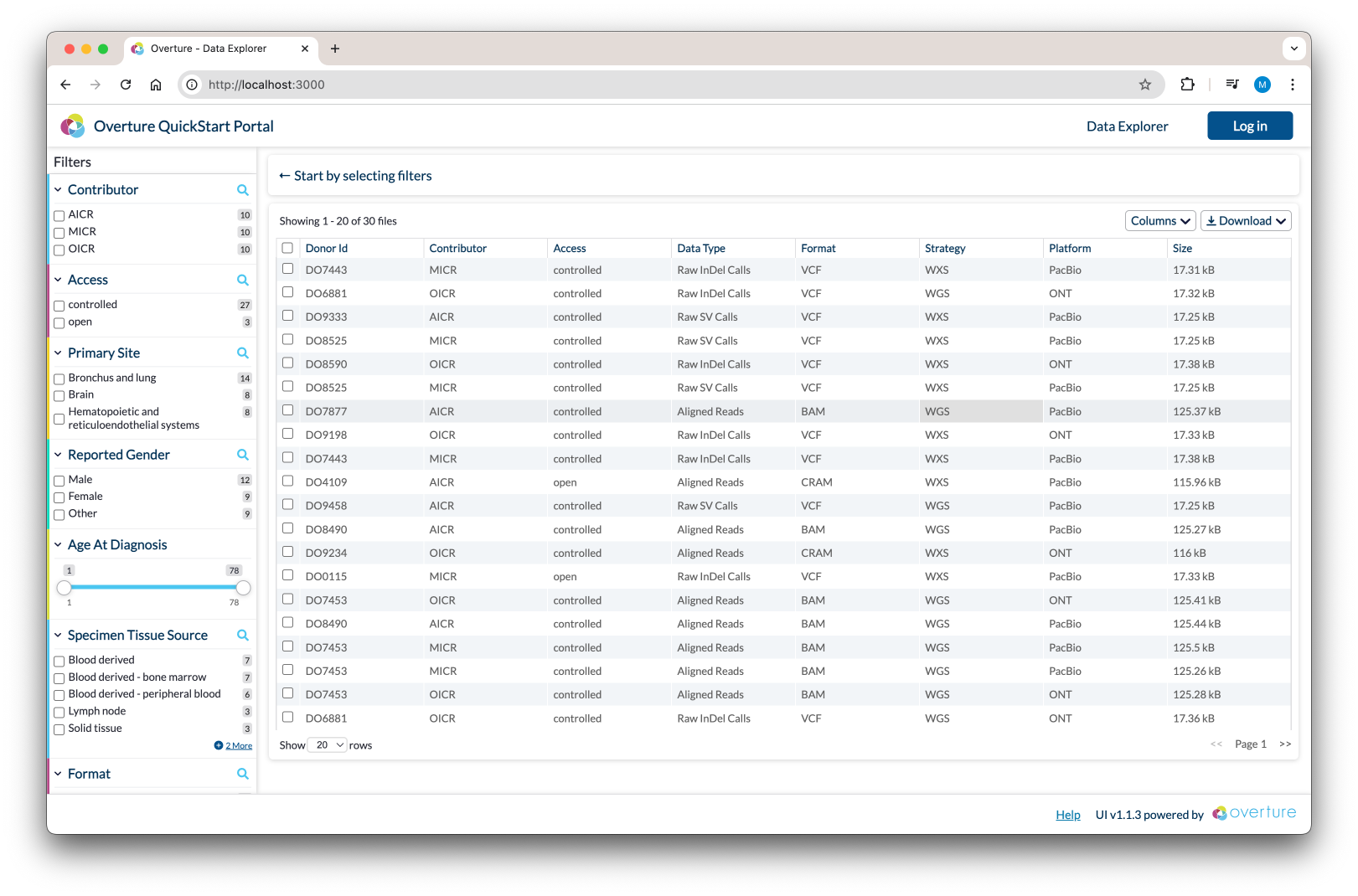
1. Download and configure Docker Desktop (4.39.0+)
In Docker Desktop click the cog8, memory to 8GB, swap to 4GB, with 64GB of virtual disk space available. If you have Docker already installed ensure it is up to date.2. Clone the QuickStart Repository
git clone -b quickstart https://github.com/overture-stack/prelude.git && cd prelude
3. Run the Docker Compose
For Unix/macOS run:For Windows run:Your portal will now be accessible from your:
make platform
./make.bat platform
localhost:3000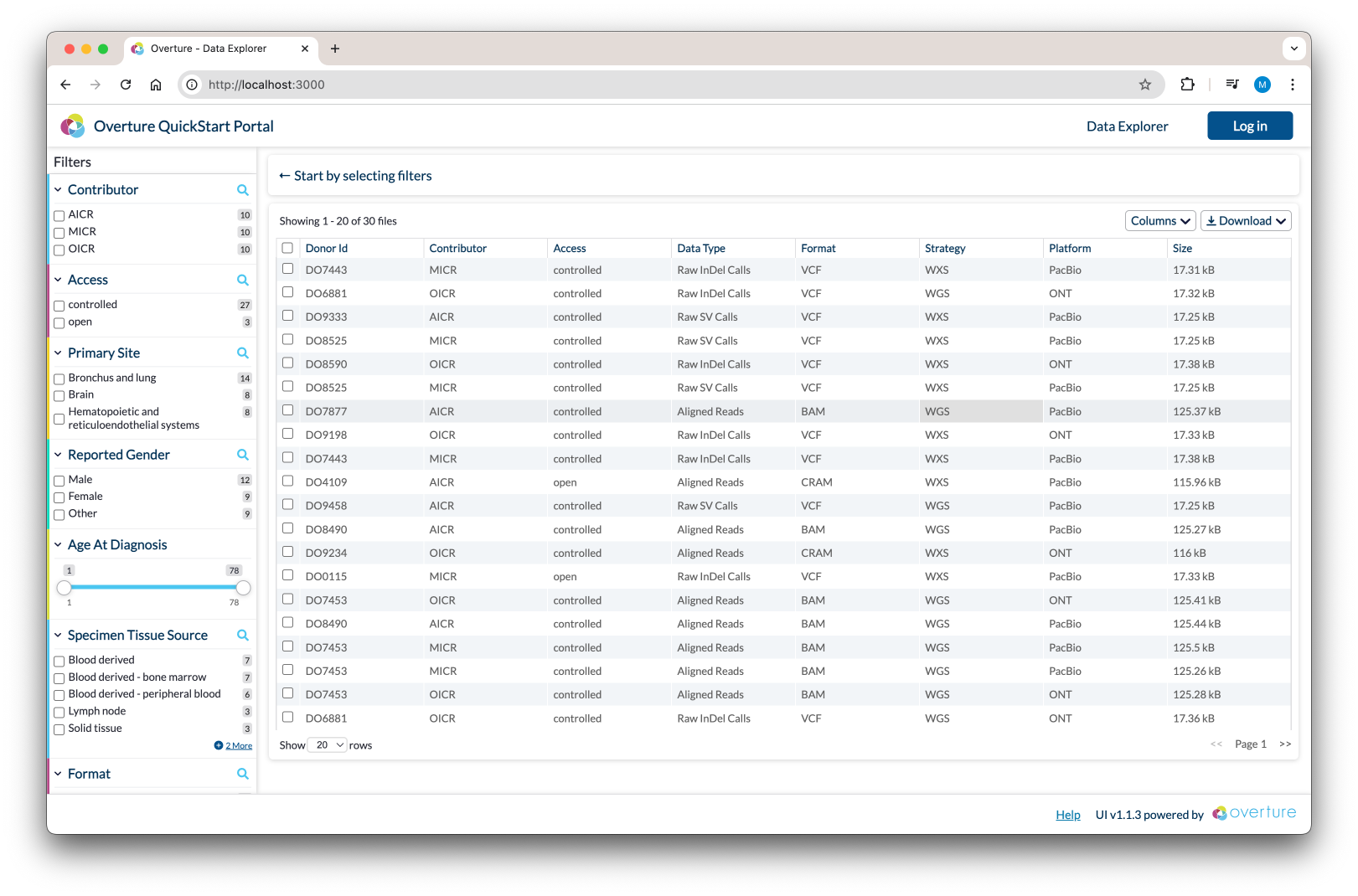
Explore Our Resources
Guides and documentation to get you started using our platform
Platform Guides
Stepwise tutorials for practical insight and hands-on experience using the Overture platform
- User guides: stepwise guides covering platform usage.
- Administration: detailed stepwise instructions for customizing our platform.
- Deployment: generalized instructions for deploying our platform from start to finish.
- API Reference: explore endpoints, request parameters and response schemas through a Swagger UI.
Developer Documentation
Detailed product documentation for administrators and developers
- Core Software: documentation covering the core components of the Overture platform.
- Under Development: new components not quite ready for production.
 Help us make our docs better
Help us make our docs better
If you can't find what you are looking for, please let us know using our ideas discussion forum.
Connect with Our Community
Join us in contributing software tools that accelerate scientific discovery.
Get help, share knowledge, and stay current.