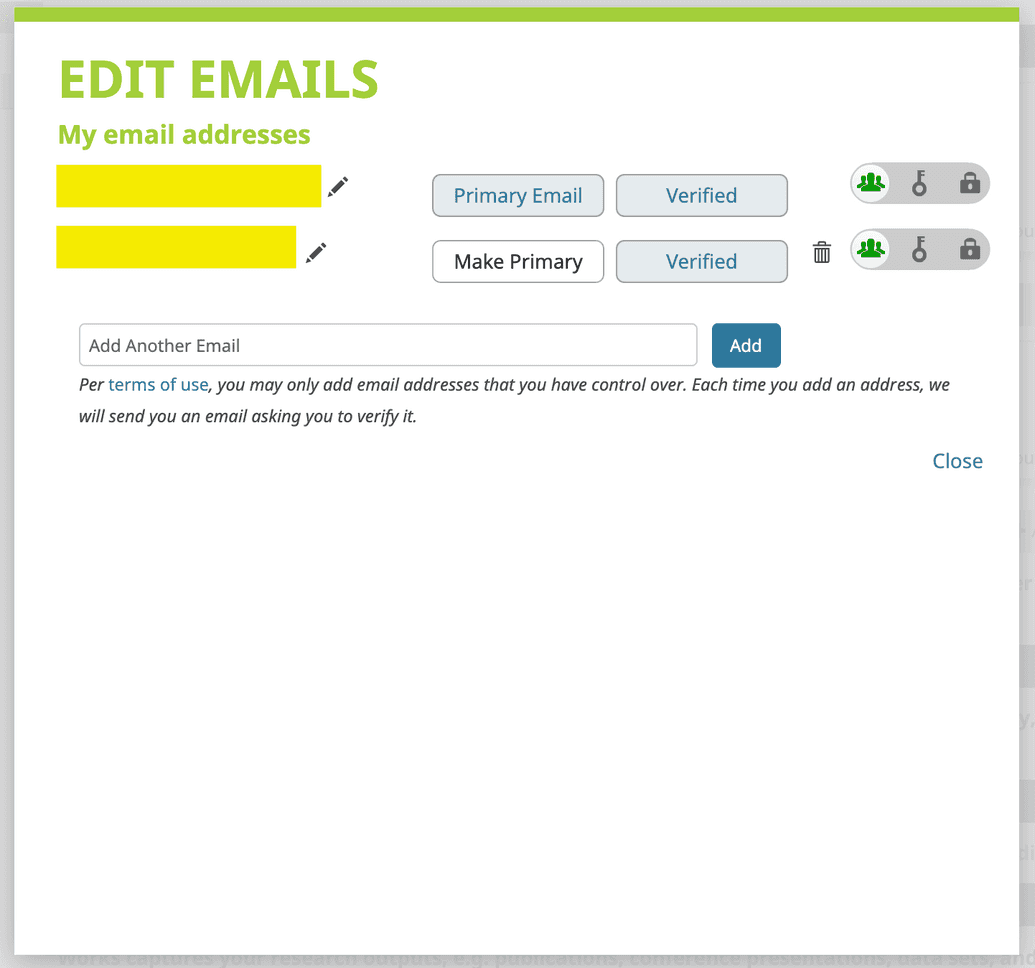Make User E-mails Publicly Accessible
Currently, as part of its authentication flow, the Ego service in Overture must capture, store, and display a contact e-mail when a user logs in via their Identity Provider.
However, some providers may allow their users to make their e-mail addresses private and not publicly accessibly by an external service like Ego.
In scenarios where users have their e-mails set to private, they will NOT be able to login via Ego, and two alternatives are available:
- The user must change the privacy setting to allow access to their e-mail via that provider, OR,
- The user must login with a different provider that does not have this requirement or setting.
 ORCiD Restriction
ORCiD Restriction
ORCiD is the only provider that currently has this capability where the user's e-mail can be set to private.
NOTE: Some users will want to retain their privacy and not share their e-mail publicly. As such, the Overture roadmap for Ego has a future enhancement to make this requirement configurable. This way, a DMS Administrator can choose to enforce this or not when initially setting up the DMS. However, for the current release, the two workarounds above must be used.
ORCiD
To make your ORCiD e-mail publicly accessible, see the instructions here, or follow these summary steps:
- Log into ORCiD.
- Scroll down to the Emails section in the lefthand navigation and click the Edit (pencil) icon. A pop-up displays with your registered e-mails.
- Using the Privacy Settings Icons on the right, change the visibility setting to Everyone (leftmost icon) for each e-mail you wish to expose publicly:
- Your ORCiD e-mail(s) will now be accessible by approved external apps such as Ego.