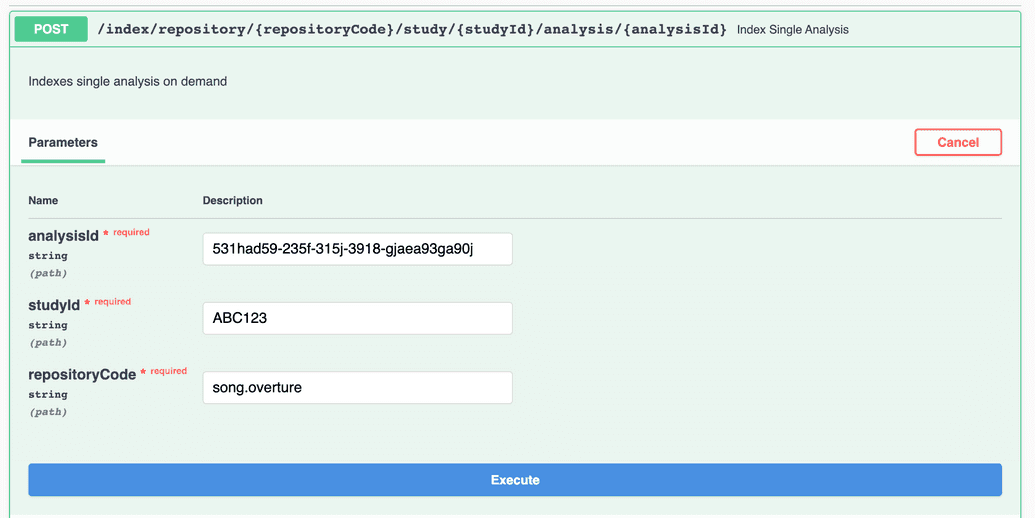Indexing an Analysis
Using cURL
To index individual analyses with cURL, execute the following from your command line:
shell
curl -X POST \http://localhost:11235/index/repository/`<repositoryCode>`/study/`<studyId>`/analysis/`<analysisId>` \-H 'Content-Type: application/json' \-H 'cache-control: no-cache' \
Where:
repositoryCodeis the code representing the Song repository that the study belongs tostudyIdis the ID of the study that the analysis belongs toanalysisIdis the ID of the analysis you want to index
Using Swagger UI
To index a study using the Swagger UI:
Go to
http://localhost:11235/maestro/api-docsUnder management-controller, select the
POST /index/repository/{repositoryCode}/study/{studyId}/analysis/{analysisId}endpoint.Click Try it out.
Enter your
analysisId,studyId, andrepositoryCode.Click Execute.
If successful the command line or Swagger will indicate the analysis has been indexed:
shell
[{"indexName": "file_centric_1","failureData": {"failingIds": {}},"successful": true}]